- icon!home
- services
- company
- Blog
- downloads
Special menu items - Drupal module
Submitted by root on Mon, 2009-05-04 09:50

Special menu items is a Drupal module that provides placeholder and separator menu items. A placeholder is a menu item which is not a link. It is useful with dynamic drop down menus where we want to have a parent menu item which is not linking to a page but just acting as a parent grouping some menu items below it. A separator menu item is something like "-------" which is not linking anywhere but merely a mean to structure menus and "separate" menu items visually. This is how the module works: * User can create a new menu item and place either "nolink" or "separator" to the URL field, without quotes. * When the menu is rendered the "nolink" item will be rendered similar to a normal menu link item but there will be no link but the title only. * When the menu is rendered the "separator" item will be rendered to an item which is no link but a title like "-------". This module depends on Menu module. It is recommended to use SimpleMenu module or another dynamic menu module or you will not be able to acess children of nolink menu items. You can find the module at http://drupal.org/project/special_menu_items
Category:
Drupal module
Date of production:
Mon, 2009-05-04
Drupal version:
6

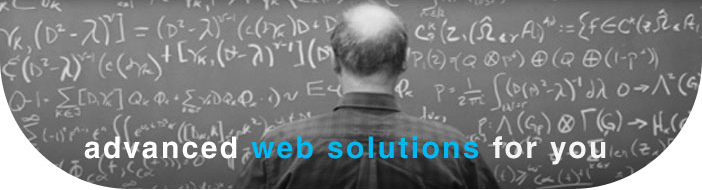
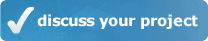

Comments
Warrning Message
Re:Warning
problems using this module
Hi Frank
new version tested
Feature request
Thanks, I did it :-p Frank
Very happy to have found this
Hi James Thank you for your
It's not working quite right for me
Thank you
module bolixes applied style in superfish
Accessibility
fix for previous two posts
on second thought
here's the solution
Not working with Primary links menu (Drupal 6.17)
Dhtml menu