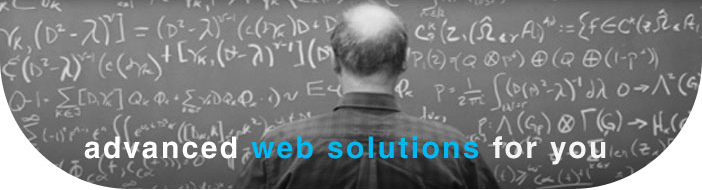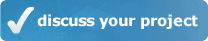- icon!home
- services
- company
- Blog
- downloads
Ubercart explained
Submitted by root on Sun, 2010-05-09 15:35
in
09-05-2010
Image:

Ubercart is an exciting open source e-commerce package that fully integrates your online store with Drupal, the leading open source content management system. This is a killer combination for anyone looking to build a community around a product, sell access to premium content, offer paid file downloads, and other services.
In general, Ubercart is a number of modules that work together very well to give the user a very good ecommerce environment, giving in the same time the developer a lot of options concerning:
- Billing.
- Shopping Cart.
- Shipping.
- Checking out.
- Arrangement of products (Categorization).
Installation :
The Ubercart package comes all in one and you can enable the modules that fit your needs, but in the same time it has dependencies like:
- Token Module , which is a must to install the core modules of Ubercart.
- ImageField Module, which is not a dependency for Ubercart but it will pass over a bug of not showing the images of the products if enabled before.
The enabling of the modules you needed after enabling the core modules of Ubercart , will generate a navigation menu called (Store Administration), which will have all the options to edit for all modules available.
Main Parts of Ubercart :
Ubercart as an ecommerce system handler if we can say; gives the user some basics to start with, abstract concepts which can help him a lot in building his market using Drupal, and they are as follows:
- Product :
It is the simplest unit in any market, and this content type differs from other ones that we can make on drupal that it is connected to other parts of Ubercart and has some special features. (Product Kit is close to a product in many ways , the only difference that it contains more than one product in it, and generating one big product as a whole)
- Catalog :
A method of categorization for ( products/product kit ) inside the Ubercart, it is a Taxonomy Vocabulary and terms can be listed under it , which will arrange all products after that in the market.
- Configuration in store administration menu :
The configuration section in the store administration menu of Ubercart is a very important and in the same time very handful way of making you Shopping cart, products, taxes, orders, …etc , look as much close as you want it if not exactly.
- Ubercart API :
This is the part where Ubercart configuration wasn’t handy for you , and you have to make a change or two on the procedure of shopping , ordering, or saving of products and items added to a shopping cart for example, another example was in the project SUREMARK,
Where we needed to use the {module_name}_uc_cart_alter() which is a function that gives the developer away to reach the added items to the cart and modify on them, that’s where we had our changes done as the project’s discount method wasn’t an easy one to apply on simple configurations.
Useful Links:
The official site of Ubercart where you can find the API, Forums, FAQs
- http://www.ubercart.org/paypal
Usage of paypal with ubercart
- http://dc2009.drupalcon.org/session/advanced-ubercart-usage
Advanced ubercart usage
- http://arnelbornales.wordpress.com/2009/08/24/how-to-set-up-paypal-sandbox-in-ubercart/
how to setup paypal for ubercart
last edited: 09-06-2011